SenderMatic emailer in the computer network
How to install the SenderMatic emailer - Enterprise
with using of the Firebird SQL server in computer network
(This functionality is available in the SenderMatic emailer - Enterprise version only.)
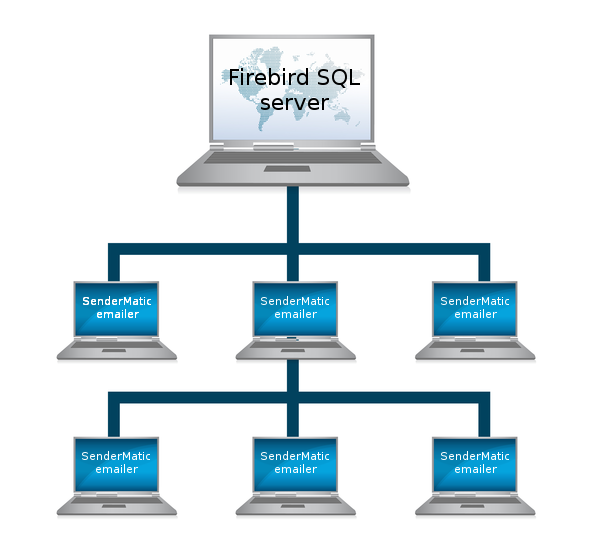
1. Download and Install of the Firebird SQL server version 4 on your data server.
2. Download and Install of the SenderMatic emailer on your client PC.
3. Activate the Enterprise license for the SenderMatic emailer.
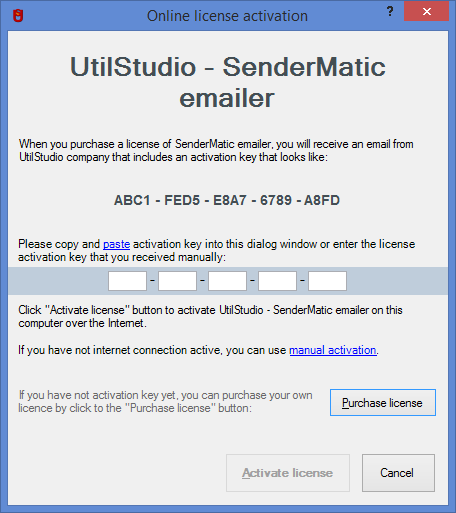
4. Run the SenderMatic emailer application and click on "Connection settings" button in the login dialog.
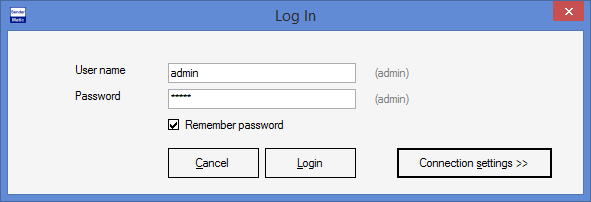
5. Set the connection to your Firebird server installed.
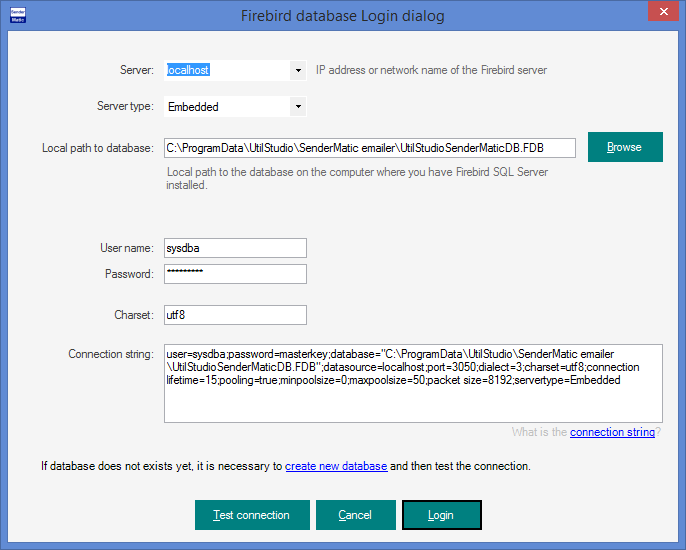
If you connecting to the remote Firebird database, please use the type of server Default. The SenderMatic software communicate with the Firebird SQL server on port 3050 by default. Please check settings of your firewall, if you have this port enabled.



