Email marketing software solution
SenderMatic software as a solution for your email marketing
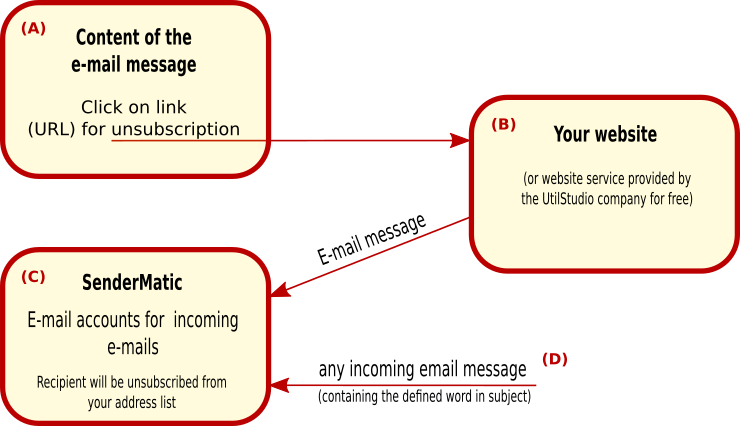
Diagram of the e-mail marketing solution by using of the SenderMatic.
(A) to (B) - SenderMatic will send email to the email addresses stored in the list of addresses associated with your e-mail campaign. Content of the e-mail message must to contain the link for unsubscription which is targeting to the URL of your website for unsubscription.
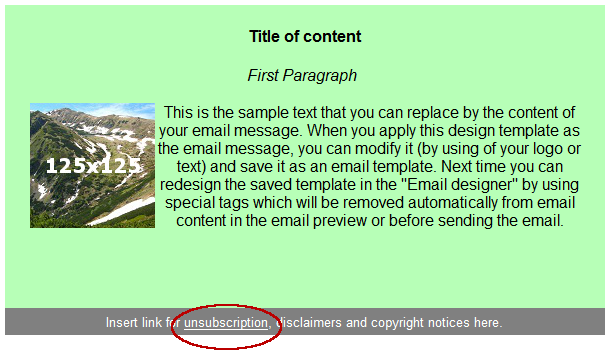
Example of the e-mail message containing the link for unsubscription.
(B) to (C) - By click on link for unsubscription your website (or web service provided by UtilStudio company for free) will send the email message to the email account for unsubscription.
(C) - SenderMatic will receive email and then the email will be analysed. If the subject of email message contains the special word (character sequence) for unsubscription (subscription), then SenderMatic will remove email recipient from your email address list. If you will send the email campaign in next time, then the recipient will not receive email message from you anymore.
The similar way is for subscription of the recipient in to your address list by using of your web pages.
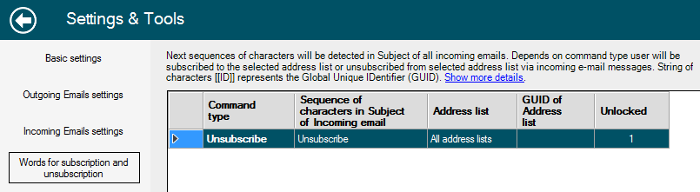
Setting of the special words (sequences of characters) detected in the subject of email message for unsubscription (subscription) of the recipients of emails in SenderMatic software.
(D) - Each from received emails will be analysed if the subject of the email message contains the special word (character sequence) for unsubscription (subscription), then SenderMatic will remove email recipient from your email address list.
For more details see: How the SenderMatic works? and examples of the Unsubscription / Subscription by using email message.



